Collaboration Tools for the Modern Workplace: Maximizing Efficiency
- CPOA Global
- Jun 4, 2024
- 3 min read
By John Alvi B. Morales

Effective collaboration tools is crucial for maximizing efficiency and achieving organizational goals. With teams often spread across different locations and time zones, leveraging the right collaboration tools can make all the difference. Here, we explore some of the most impactful collaboration tools available, and how they can transform the way we work.
Communication Platforms
Slack's user-friendly UI and robust integrations have completely changed communication in the office. It enables groups to set up channels for distinct tasks, divisions, or subjects, enabling targeted dialogues. It is simpler to stay on top of vital information when features like searchable archives, file sharing, and direct messaging are available.
Teams, a component of the Microsoft 365 package, works flawlessly with Word, Excel, and Outlook among other Microsoft programs. It provides file collaboration, chat, and video conferencing on a single platform. It is the best option for businesses due to its robust security features.
Project Management Tools
Teams may see each other's progress and tasks by using Trello's card and board structure. Due to its intuitive drag-and-drop interface, assigning tasks, setting deadlines, and monitoring project milestones are all made simple.
Asana is a work management and organization tool for teams. It provides functions including project schedules, work assignments, and deadlines. Managers can monitor project performance and team productivity with the help of Asana's powerful reporting capabilities.
File Sharing and Document Collaboration
Google Docs, Sheets, and Drive are just a few of the tools in Google Workspace (previously G Suite) that facilitate real-time document collaboration. The data can be accessed at any time and from any location thanks to its cloud-based storage.
Dropbox Business provides cutting-edge collaboration capabilities together with safe file sharing and storage. Users can access all of their information with its Smart Sync feature without using up any space on their hard disks.
Video Conferencing
With its dependable, excellent audio and video conferencing capabilities, Zoom has come to be associated with video conferencing. Screen sharing, breakout rooms, and webinar hosting are just a few of its features, which make it an adaptable tool for every kind of organization.
A full range of enterprise-grade video conferencing features are available with Cisco Webex. Large gatherings, webinars, and training sessions are supported, guaranteeing seamless and expert virtual interactions.
Integration and Automation
Through the automation of workflows and connection of several apps, Zapier helps teams save time on tedious chores. Thousands of integrations are supported, which enables process optimization and increased productivity across a range of products.
Automating tasks between various devices and services is what IFTTT (If This Then That) does. It allows users to design "applets" that, when specific criteria are met, initiate actions, increasing productivity through automation.
Using the appropriate collaboration tools at work can greatly increase productivity and simplify processes. These tools provide a range of options to fulfill the many demands of contemporary teams, from file sharing and video conferencing to communication and project management.
We at CPOA Global recognize the value of excellent teamwork and communication. Our telecom solutions are made to complement and improve these initiatives by giving companies the tools they require to prosper in a networked society. Join forces with us to grow your company to new heights and enjoy the advantages of efficient cooperation.
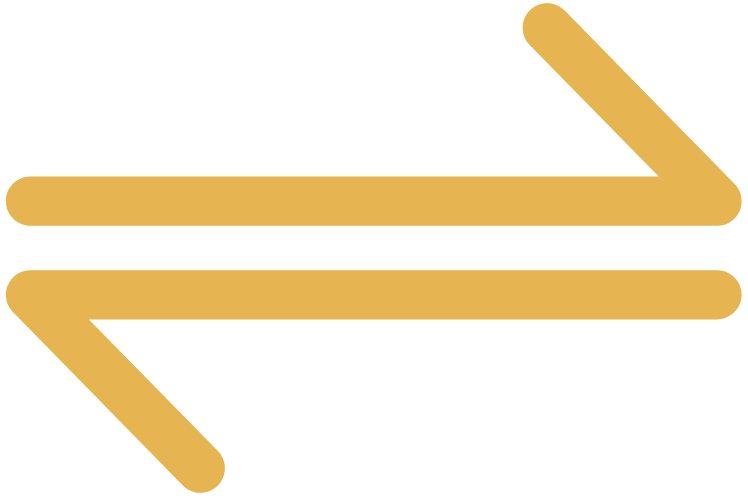






Comments